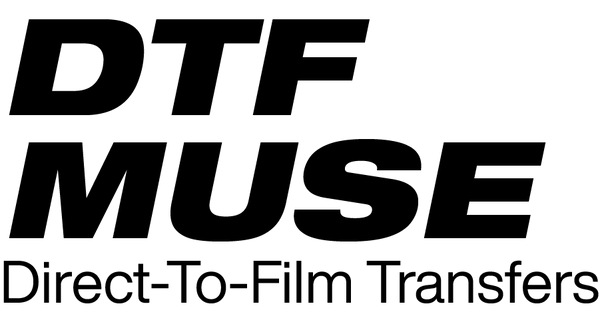Frequently Asked Questions
FAQ
What Are DTF Transfers ?
DTF Transfers, which stands for Direct to Film Transfers, are an incredible new way of transfering any image onto any material or color without having to worry about technical printing specs you may have had to worry about in the past.
Every transfer is printed the same way with the same underbase. There are exceptions to this rule of course, but generally speaking, everything is the same on every material you transfer onto, making it much easier to have confidence that all transfers will adhere and appear as you desire on every order.
There is no limit to the color range, number of colors, or quantity that you can order in DTF transfers.
This wasn't possible with screen printing transfers because you needed to make sure that you were ordering the correct ink type for the garments you would be printing. It would also be quite cost prohibitive to order a small quantity of screen print transfers, especially when ordering a high color count. With DTF transfers, this is a thing of the past.
You no longer have to be a t-shirt genius. Your orders will be more profitable and consistent with DTF transfers.
What File Types Should I Use When Uploading My Artwork ?
We prefer PDF or PNG with transparent Background.
4 Easy Steps to Press DTF Transfers
Follow this step-by-step guide to ensure your DTF Transfer presses look professional every single time.
1. Position
Take your time and line up your artwork in the desired print area.
2. Press
Press your DTF transfer with medium pressure at 325°F (160°C) for 12-15 seconds.
3. Cool & Peel
After pressing your DTF transfer onto the garment, let your transfer cool for a minimum of 10 seconds. Once the transfer feels cool to the touch, lift the transfer from one corner and gently peel back while applying even pressure.
4. Final Press
Place the parchment paper included with your order on the design and press again for 12 seconds to enhance feel, increase durability, and remove shine.
How To Order DTF Gang Sheets Online
DTF Muse makes it easy to create a ready-to-print vectorized Gang Sheet template
First, you'll need to choose the size of your DTF Gang Sheet. Our size options include:
- 22" x 2 Feet
- 22" x 5 Feet
- 22" x 10 Feet
- 22" x 15 Feet
- 22" x 20 Feet
After selecting the size of your DTF Gang Sheet, you'll then have to upload the artwork for it. We accept four different file types for your DTF Gang Sheet upload. These file types include:
- PNG
- SVG
- EPS
Our Recommendation: We prefer vector images when uploading DTF Gang Sheets. This file type is the best for image quality.